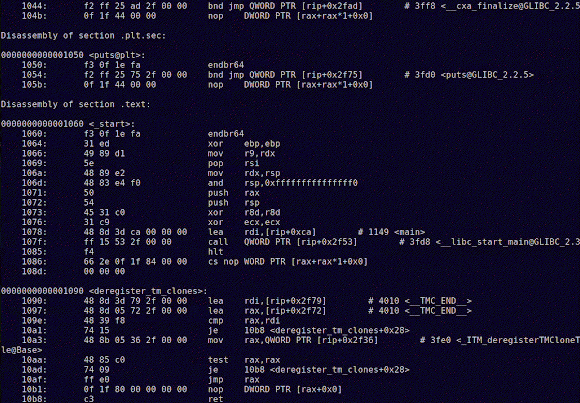Like the title says, I’ve finished that game, and I still maintain that I shouldn't just come here and write my step-by-step flag-finding process. That wouldn't help any reader. Not really.
Besides, in a few seconds, I'm pretty sure you could google several walkthroughs if you wanted to.
What would be the point of that, though? It’s like solving a Rubik's cube not through experimentation and discovery, but by following some ‘recipe’ online.
I'm not going to claim it would be a complete waste of time, but it wouldn't be ideal—for you. Not for me. I'd be fine.
Don’t get me wrong: I have my own write-up of how I found the various OTW flags, in some detail. I might even add it to some half-buried folder in my GitHub account. Why? Because while I was writing, I was trying to find ways to explain my thought process to others—and that’s meaningful—to me. It helped get my thoughts straight.
Instead, I want to offer some ideas, concepts, and approaches to better help you progress and learn from this game.
It is not a hard game. But that’s like saying most mathematics isn't hard. It’s a question of level and having a good grasp of the basics...
Anyway, without further ado, I’ll share a few hints, tips, and ideas to guide you through OTW’s Bandit game. Remember, these are my tips—not some unspoken truth or divine revelation. It’s what I would’ve liked to have hear before starting this trip:
1.
This game deals a lot with Linux CLI commands and basics, a few networking fundamentals and protocols (netcat, nmap, SSH, etc.), and finally some version control (Git).
2.
Take your time. Don’t rush to the flag if you can. Ask yourself questions. What do you know? What would you like to know? How could you get that information you're after? Do you understand what the problem is and what's 'holding you back'?
3.
Use the man pages, use sites, and use LLMs. Ask questions as long as you're not just looking for direct answers. It’s fine to ask how to write a specific command or to search for that command and its arguments. But it’s not okay to just paste the challenge and ask ChatGPT or some forum users how to solve it.
4.
Sometimes the end goal is less ‘fun’ than other parts. You’ve been blocked from accessing X? Oh, you found a way around that. Great! Now you have the flag. A question you might ask is: how exactly did the ‘gamemaker’ block me from accessing X? Can I find out how they did it? Can I at least catch a glimpse of that process/command/block/thinggie?
5.
Is there another way to get to the solution? Often there isn’t, but sometimes there is. Have you seen how quickly a program runs when it's feeding useless output to /dev/null versus when it’s sending everything to stdout? You might be surprised.
6.
Ask where you are. What permissions do you have right now? What can you and can’t you do? Where do you want to go? Do you need to ‘talk’ to a service? Does that service need to stay up while you're working? Is it a one-shot thing? How do you ensure that the process or program gets interrupted so that you can inject some code into it? Some challenges require you to make a program run in a (somewhat) unintended way. Try stuff.
7.
At some point you might feel annoyed, frustrated, irritated, or tired. That’s okay. Really, it is. Don’t give up. Are there any hints from the gamemakers?
'Go check SSH?'
Alright, then go check it. Stop what you're doing (trying to find the flag at all costs) and go read about SSH. I'm not even kidding; it’s really cool to know more about SSH. Check the man page. Think of all the things you could do with its arguments. Is there anything you’d like to try or test? Test it. Try it. Did it work? Why? Why not? Ask an LLM or another person (a forum, etc.) how to use that parameter, and so on. That leads nicely into the next tip.
8.
Step back from a challenge if you're not seeing the answer right now. I’m sure you're not doing this game to get job X. At least not tomorrow. Take your time. Think about other stuff, then come back to the ‘problem’ at hand. In another life, I was a theater director and acting teacher. A student once asked me, "How do I act?" I told her to orbit around her object of desire. I took a lighter and got it so close to my face that I couldn’t see it anymore. I told her that might be too much, but that she could still perhaps learn from it (she could touch it, at least. That's something).
Stand back from it. Further back until you can't see it anymore. Now you have to imagine the lighter, perhaps think of what you'd like to check the next time you get closer.
You get my drift. This stuff isn’t rocket science. Don’t just stare at a problem, all sweaty, until your eyes bleed. Take a break. Walk away, look again, look away, look closer, and spin it around.
9.
Remember, this isn’t just for fun. It’s also for learning (but that is fun, right?). Again, take time to learn these tools, and above all, take time to learn how they work—their protocols, how they communicate, what you need to set up for them to work at all, etc.
10.
Remember when I told you to look beyond the problem and try different things? I’m interested in Reverse Engineering. You can bet your breeches I used radare2, created objdumps and other tools to inspect binaries and programs created by the gamemakers. Not necessarily to find the flag, but to understand what makes those programs tick—why they do what they do.
Take your time, one moment at a time, and have fun. If it stops being fun, that’s okay too. The internet is filled with games and learning tools.
Go find another one that strikes your fancy.
Often it's not the game, it's your perspective on the game.
As I explained in part one, I got hacked while navigating my way through lvl.20, and I can tell you that I learned more from that interaction and the hours of study that followed than perhaps in 10 or so levels of Bandit combined.
That's it. I'm going to play Leviathan.
The world’s your oyster—or something.











.webp)